February 8, 2023 Meetup
St. Louis Unix Users Group

YADM - Yet Another Dotfiles Manager
Presented By: Sean Twiehaus
In this presentation Sean will demonstrate 'Yet Another Dotfiles Manager' -- YADM . YADM's tag line is 'If you know how to use Git, then you already know how to use YADM'; but, if you don't know Git, then YADM is a great way to learn Git.
This presentation will demonstrate the following capabilities of YADM:
Keep dotfiles in-sync between machines
Use Alternate files to have different settings on different systems.
Bootstrap your system using YADM.
Spread the word
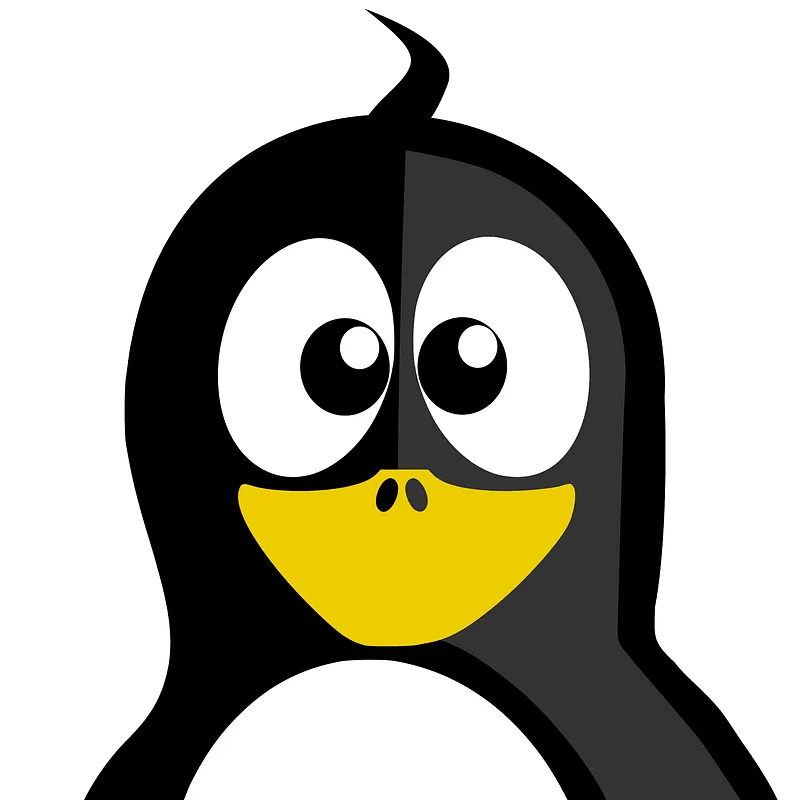
@TuxFan • 8h ago
Excited for our upcoming presentation on 2023-02-08! 📅 Sean Twiehaus will introduce us to YADM - Yet Another Dotfiles Manager. If you know Git, you know YADM! 🖥️👩💻 Don't miss it! #dotfiles #git https://www.meetup.com/saint-louis-unix-users-group/events/291413417/
Hands On btrFS
Presented By: Lee Lammert
At the Nov 2022 stlLINUX presentation covering btrFS, we could not do the hands-on portion due to an issue with the Zoom client, ...but this time we will! In to this Base presentation we will:
Install from scratch with subvolumes;
Update and see the snapshots created;
Delete extra snapshots;
Blow it up and recover.
Spread the word

@KernelContributor • 2h ago
Join us on 2023-02-08 as Lee Lammert returns with 'Hands On btrFS'! Learn to install, update, create, and delete snapshots, plus recovery tactics! #btrfs #filesystem #snapshotting https://www.meetup.com/saint-louis-unix-users-group/events/291413417/
Meeting Agenda
At 6:00p.m. Central Time the meeting opens. Participants are encouraged to join at this time to if they need to test their microphone, screen sharing, and video camera.
At 6:30p.m. Central Time we begin with our BASE presentation. The BASE presentation is intended to be an introductory level session ( often focused on personal computing ); which may include either amazing graphical packages, blinking lights, command line wonders, demonstrations of useful applications, displays of newly discovered web sites, major resolution of long standing anomalies, quantum discoveries, smoke and mirrors, superb tutorials, or shifts in both time and space.
At 7:00p.m. Central Time we attempt a quick welcome, introductions, announcements, current events of interest, and a general CALL FOR HELP (Questions and Answers) segment.
At 7:15p.m. Central Time the MAIN presentation begins. The MAIN presentation is intended to be something more advanced, detailed, important, new, profound, significant, timely or useful and is often focused on enterprise computing.


