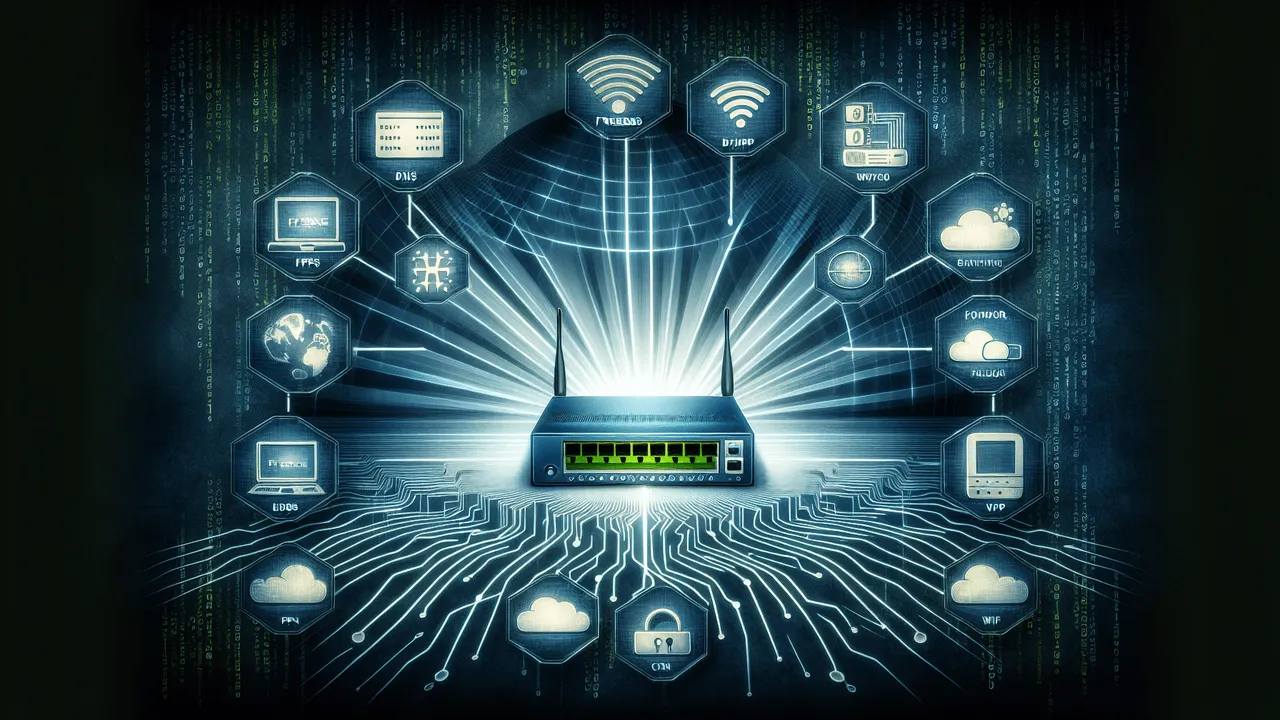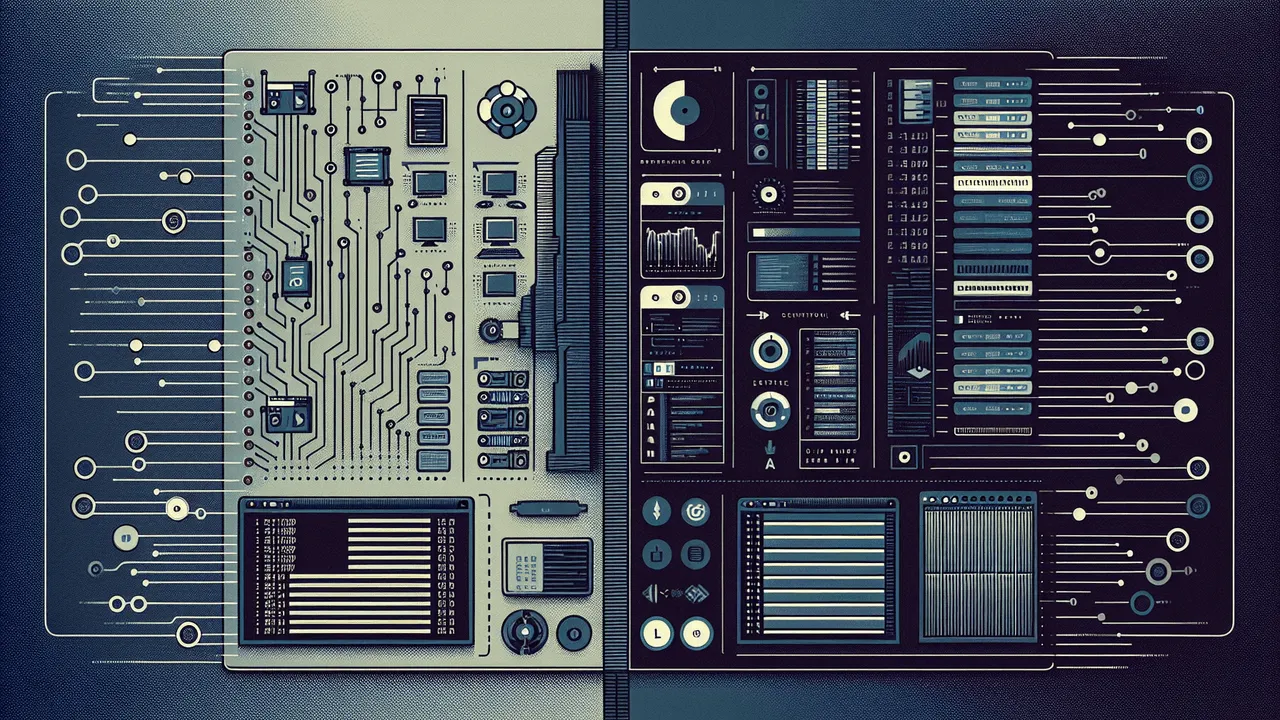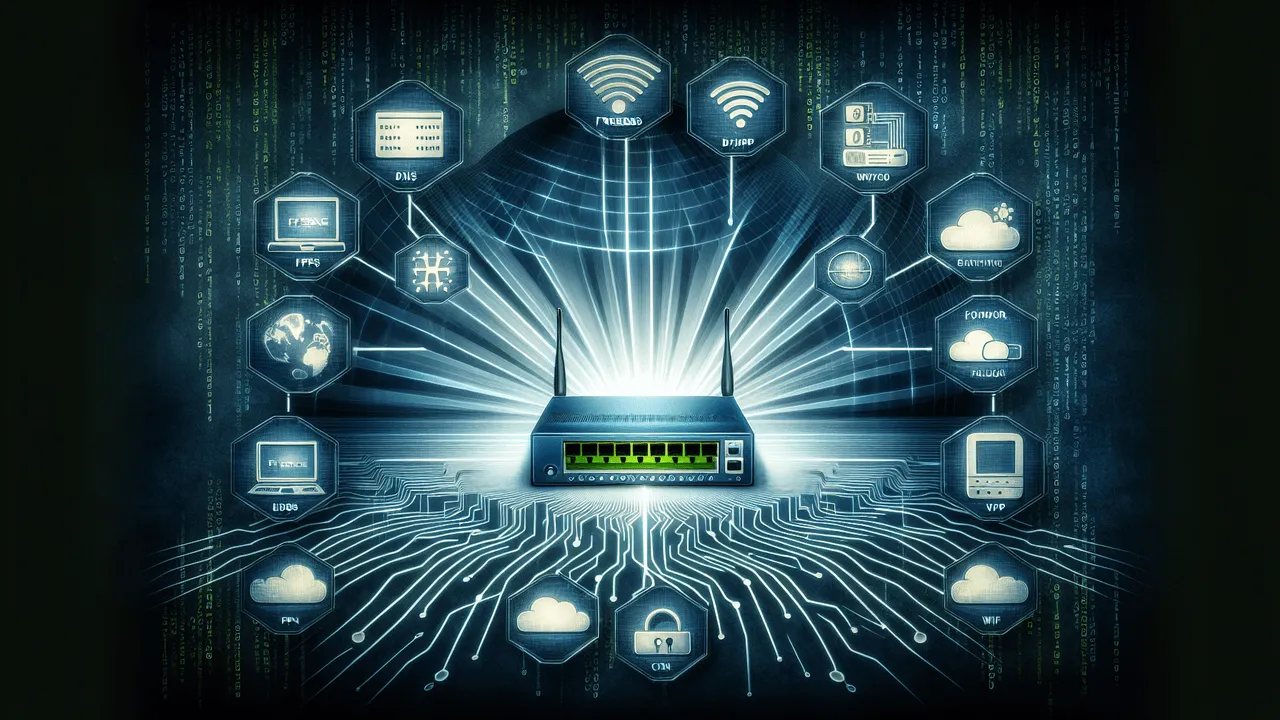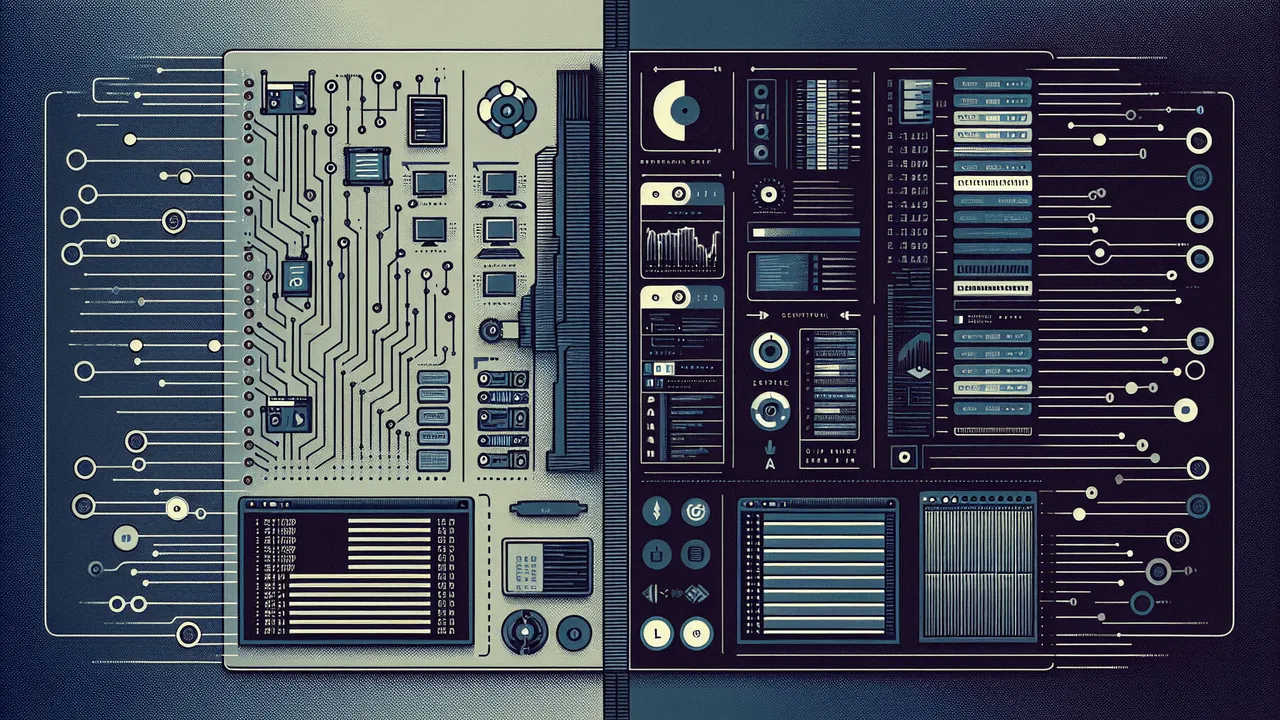SLUUG Meetings
SLUUG - May 11, 2022

Building and maintaining a container
By: Andrew Denner
TOR - The Onion Router
By: Lee Lammert
SLUUG - March 9, 2022

The mission of the FreeBSD Foundation
By: Deb Goodkin
Chromebook Discovery
By: Robert Citek
SLUUG - January 12, 2022

GitHub Overview - Hints & Features
By: Robert Citek
Build a Secure Theme Based Website in 10 Minutes
By: Lee Lammert